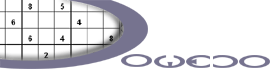
Using the free dowedo online Sudoku software
General information
The free online Sudoku system has been tested using Internet Explorer 5+, Netscape 6+.
The best results have been seen using Internet Explorer.
Tips: Before you start, test that the Save and Open functions are working on your computer. Just fill in one answer and click the ![]() button. Remove that answer and click
button. Remove that answer and click ![]() . If the answer re-appears then it is working OK. If not, make sure your Internet Settings allow you to save cookies. More Information below.
. If the answer re-appears then it is working OK. If not, make sure your Internet Settings allow you to save cookies. More Information below.
You will need to be connected to the internet to use the Test function or to reveal the solution.
Navigating around the Sudoku
There are two ways you can navigate around the grid.
Use your mouse and click once in any square. The cursor will position itself in that box and also highlight it grey or move through the grid using the (up, down, left, right) buttons. The cursor will jump over all fixed boxes.
Entering answers and possible solutions (pencil in)
Click the box where you wish to enter a number, to highlight it, and type using key board.
If you wish to enter possible solutions (pencil in) you can enter several numbers (max of 5) at the top of the boxes.
To do this click the small black cursor, as shown or use the keyboard and hit the p or the space bar. The upper section of the highlighted box will turn white then simply type in the number or numbers you require.
Only numbers 1 to 9 can be entered.
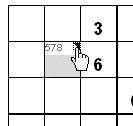
Deleting
To delete any incorrectly entered numbers simply move the cursor to the correct box and either use the delete button, back space button or type over with your new answer.
To delete any small possible solutions or penciled in numbers, click the black cursor (P or the Space Bar) and deleted, as above.
Other Online Sudoku functions
![]() Press this key at any time to print the Sudoku. If
you are half way through, your "on screen" answers will
be printed as well for you to complete on paper.
Press this key at any time to print the Sudoku. If
you are half way through, your "on screen" answers will
be printed as well for you to complete on paper.
![]() This will save your answers in a small file called a
cookie. Most web pages today use these cookies to save
information to be used when you re-visit the page. When these
cookies are stored, we have to give them an date to expire at
which point your computer will discard them. The cookies for this
Sudoku expire after thirteen days, your stored Sudoku
information will be lost at this point. Some computers may have
been set up not to receive cookies for whatever reason. In this
case your answers will not be stored, and you will have to print
the Sudoku to retain your answers.
This will save your answers in a small file called a
cookie. Most web pages today use these cookies to save
information to be used when you re-visit the page. When these
cookies are stored, we have to give them an date to expire at
which point your computer will discard them. The cookies for this
Sudoku expire after thirteen days, your stored Sudoku
information will be lost at this point. Some computers may have
been set up not to receive cookies for whatever reason. In this
case your answers will not be stored, and you will have to print
the Sudoku to retain your answers.
![]() Click this button and you will install your already
saved answers for this Sudoku.
Click this button and you will install your already
saved answers for this Sudoku.
![]() This button will quickly close the page and save your
answers.
This button will quickly close the page and save your
answers.
If you click the "X" (Close window button) your answers will not be saved automatically.
![]() Click this button to populate the grid with all the complete solution. You will be prompted before this happens in case you clicked by mistake.
Click this button to populate the grid with all the complete solution. You will be prompted before this happens in case you clicked by mistake.
![]() If you are stuck and need to just show one number. Highlight that box and click this button.
If you are stuck and need to just show one number. Highlight that box and click this button.
![]() Click this button to test your solution. The page will refresh and a message will appear to say whether you have completed all correctly or have made an error.To remove this message click anywhere on the Sudoku.
Click this button to test your solution. The page will refresh and a message will appear to say whether you have completed all correctly or have made an error.To remove this message click anywhere on the Sudoku.
![]() Click this button to remove all small possible solution numbers (penciled in numbers) you have entered.
Click this button to remove all small possible solution numbers (penciled in numbers) you have entered.
Users rate the Sudoku puzzles so can select from these options to rate this sudoku.
![]() Easy
Easy
![]() Medium
Medium
![]() Hard
Hard